Compress PowerPoints
Compressing a PowerPoint will reduce the file size. Please note - This will only work if you have media in your PowerPoint.
Step 1
Open up the PowerPoint you would like to compress.
Step 2
Go to File.
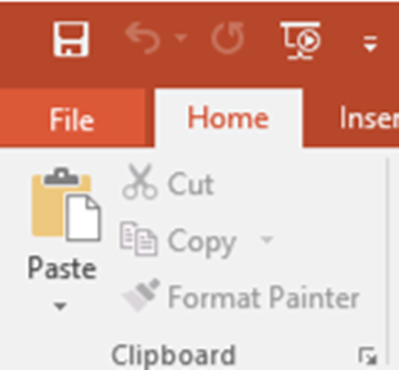
Step 3
Go to Info.

Step 4
Click Compress Media.

Step 5
Click Low quality or Standard (480p).

Step 6
Save your document before you exit.
