How to add Department Files to your OneDrive
Adding department files to your My Files in OneDrive
Step 1
Click on the following Link.
Step 2
Click Sync
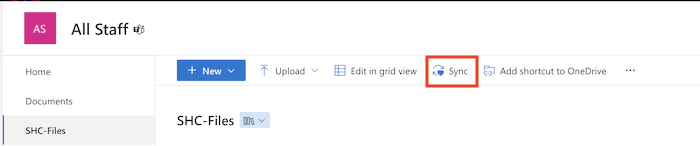
Step 3
Click Open Microsoft OneDrive
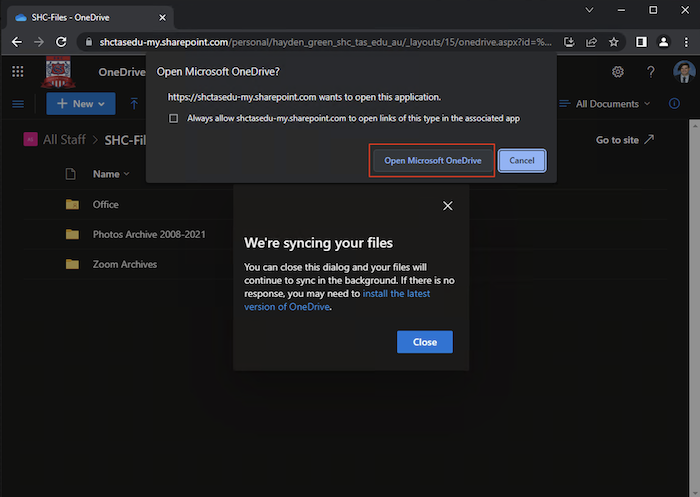
Step 4
It will then appear as a new OneDrive called Sacred Heart College.
Windows

macOS
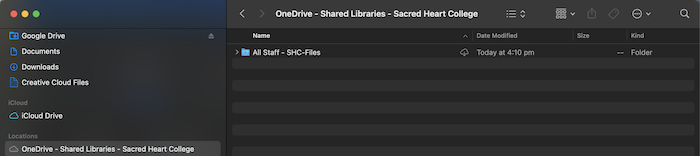
On windows it is called Sacred Heart College.
On macOS it is called OneDrive - Shared Libraries - Sacred Heart College.
