How to join a Zoom meeting through the web.
How to join a Zoom meeting through your browser.
Step 1
Click Launch Meeting.
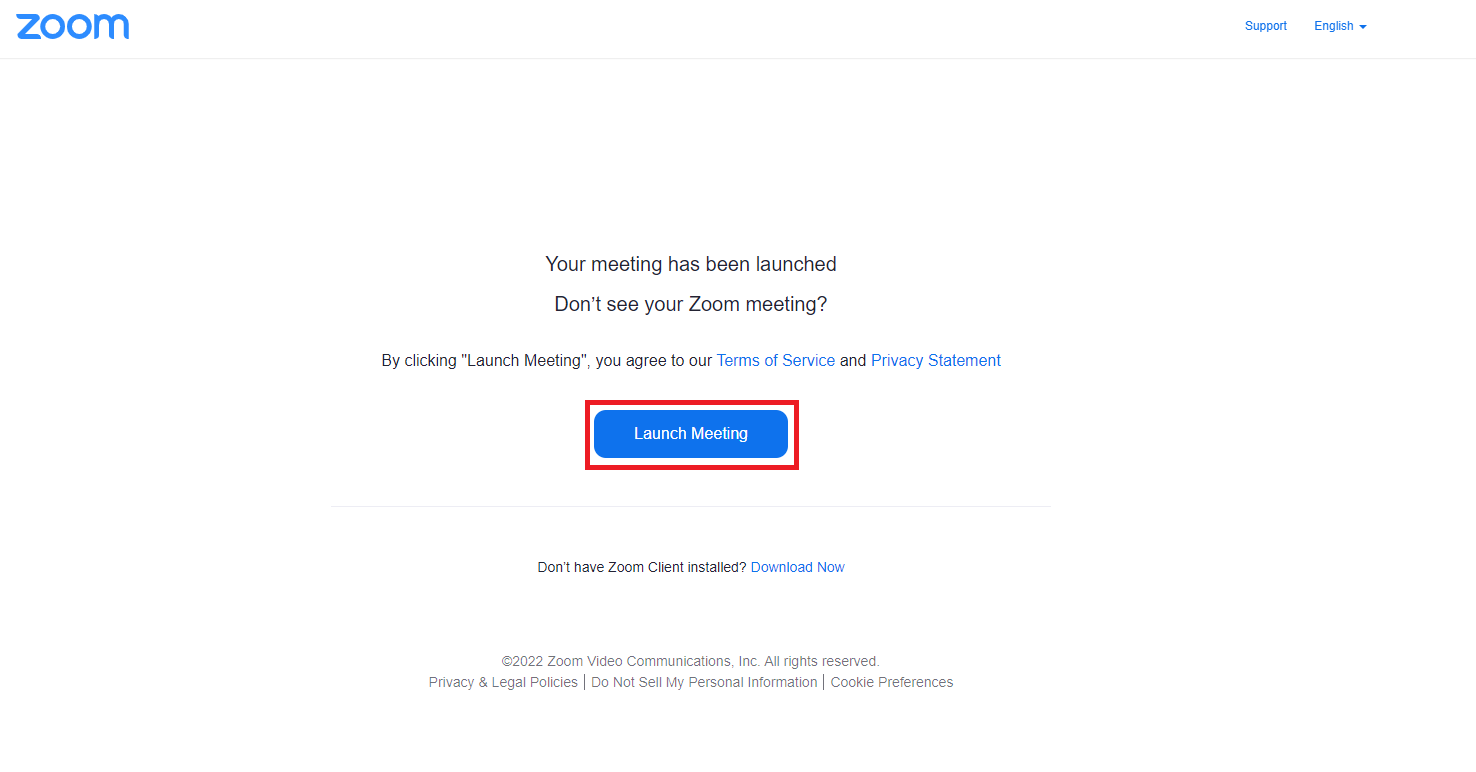
To get to this screen you must click the meeting link that was sent to you. This will open in your default browser.
Step 2
Click Join from your Browser.
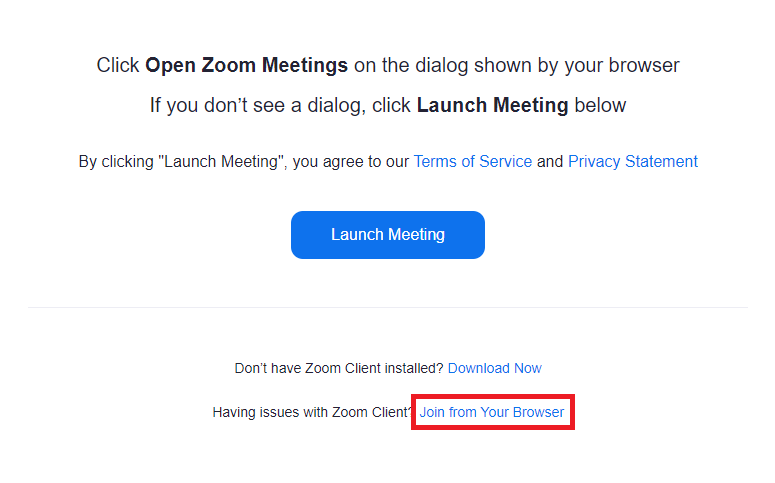
Step 3
Enter your First and Lastname and click Join
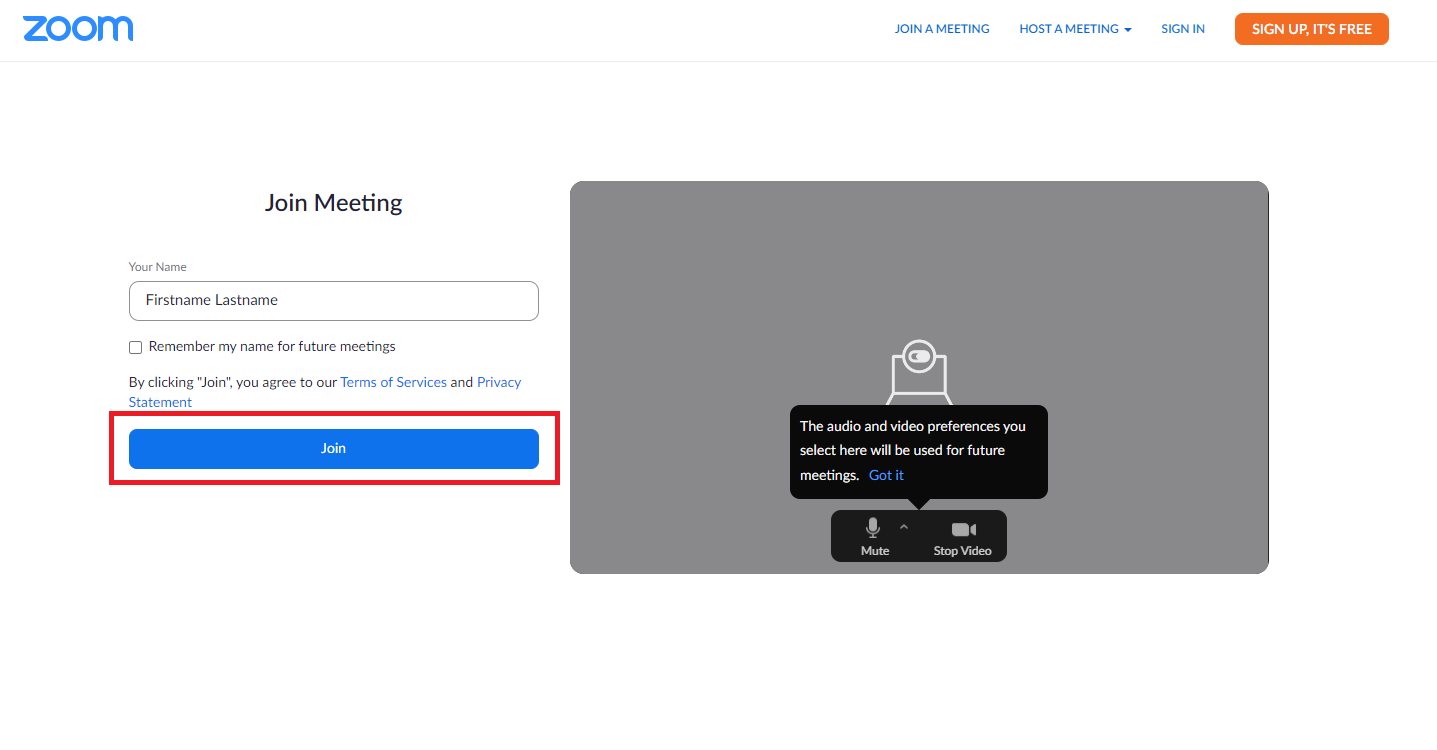
Step 4
Ensure you click Allow if prompted at the top left in your browser.

Step 5
You are now in a Zoom meeting in the web browser.
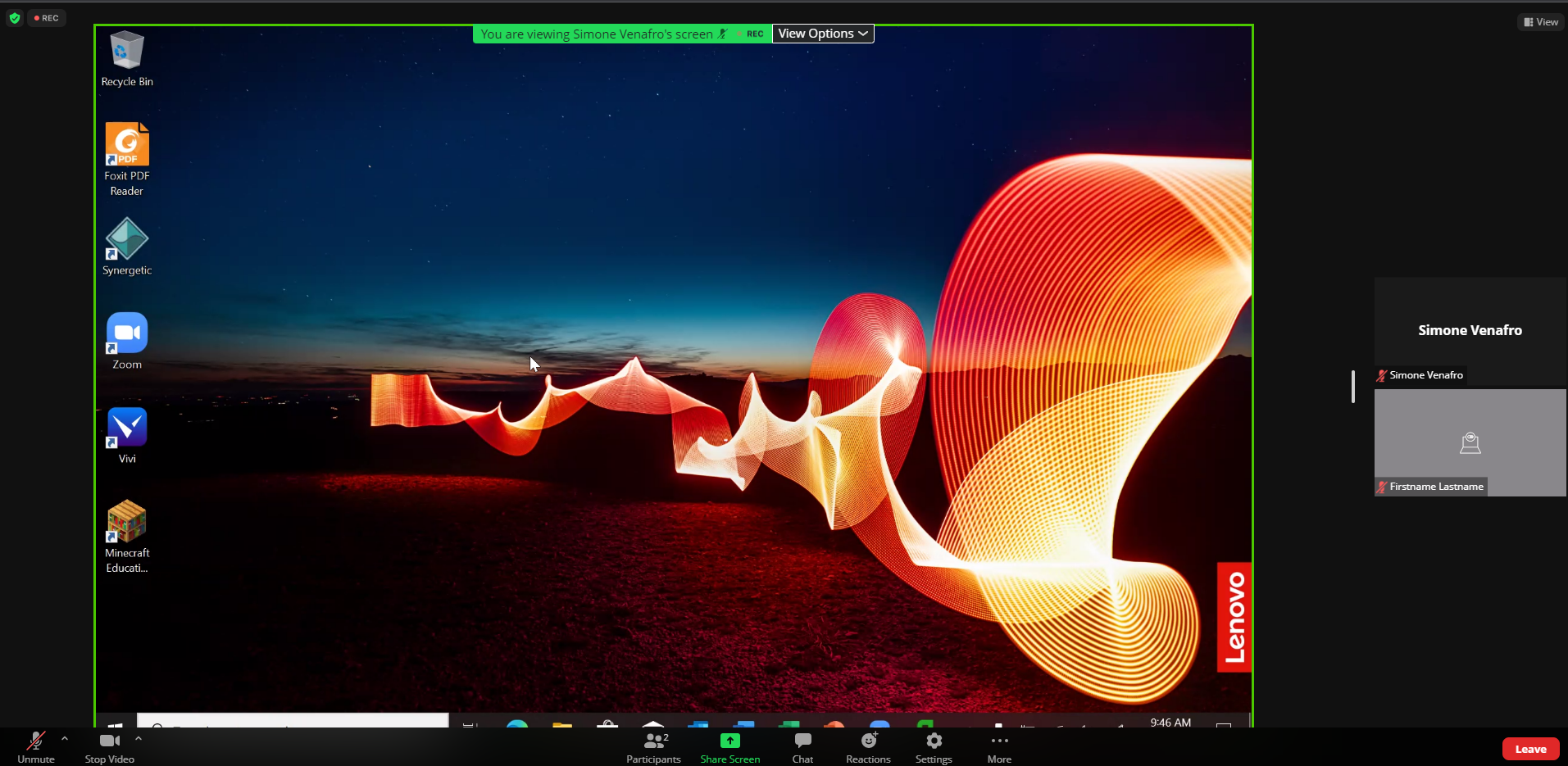
Tips for success
Use Google Chrome
You will be sent a meeting link to get to Step 1
