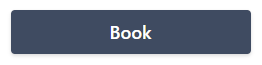How to make a booking for Tutorials
Step 1
Go to the booking page.
Step 2
Select the Tutorials you will be attending.
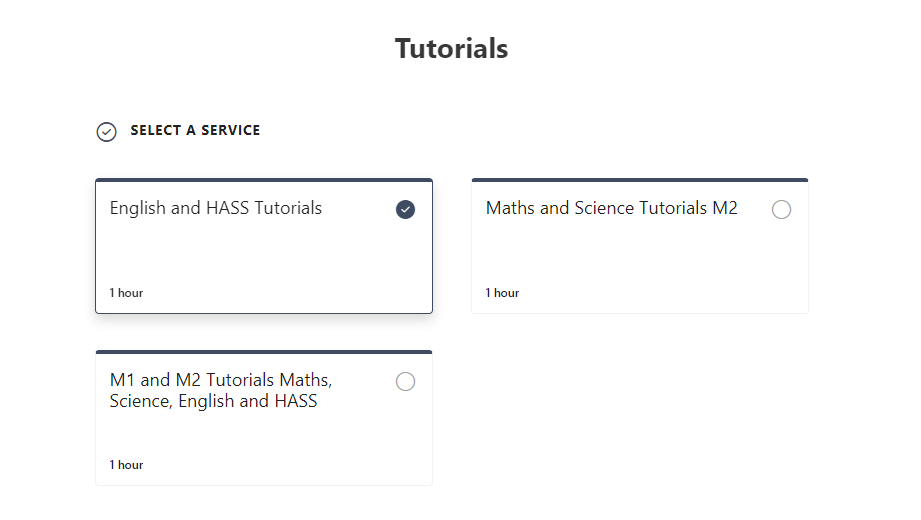
Step 3
Select the date and time you will be attending.
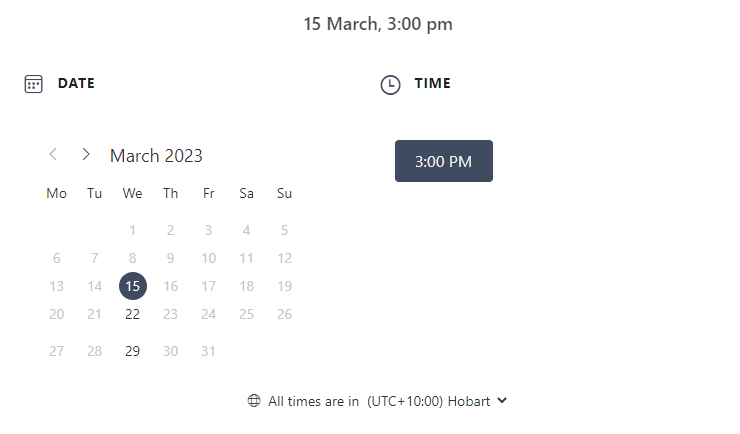
Step 4
Enter your first name and last name in the name slot, and your SHC email in the email slot.
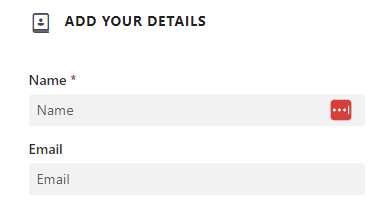
Step 5
Click Book.