How to sign in to Canva.
If you already have a Canva account with your school email this will merge your account.
Step 1
Go to Canva.com
Click Log in
Step 2
Click Continue with email.
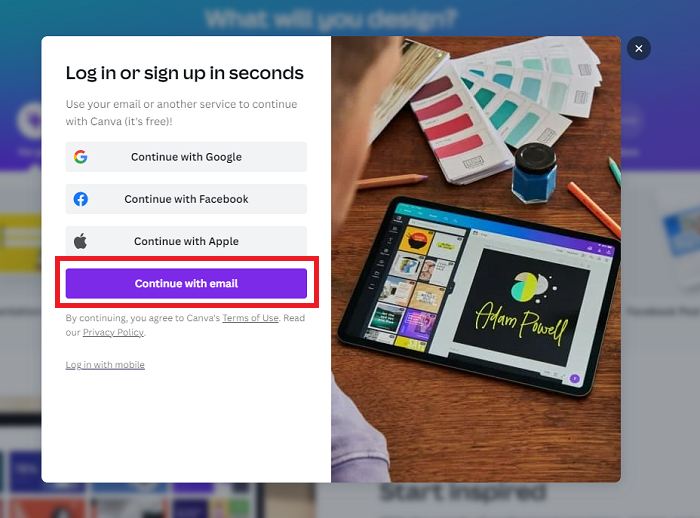
Step 3
Type your school email address.

Step 4
Click Log in with SSO
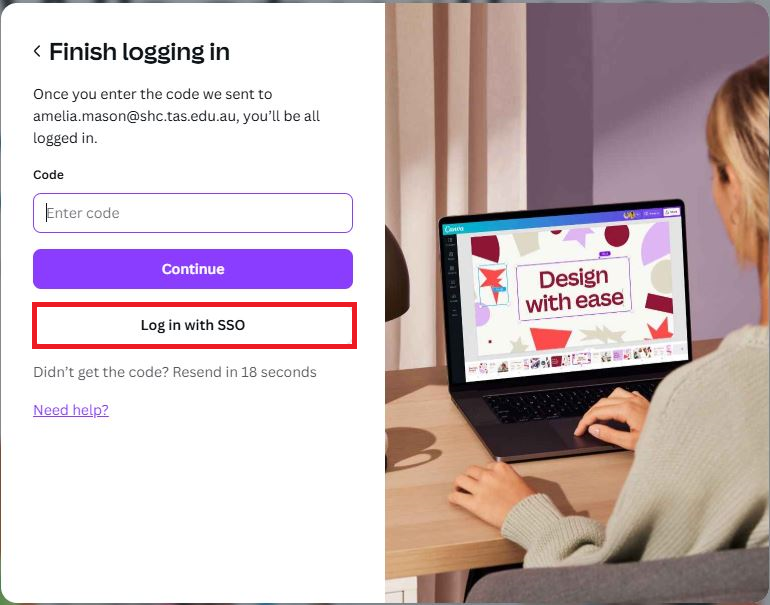
Step 5
Sign in with school details.
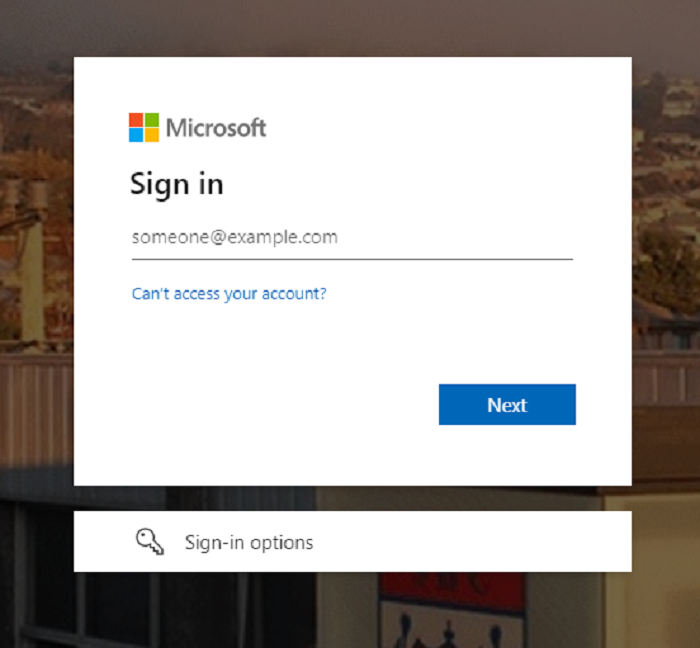
Step 6
Make sure you are on the Sacred Heart College team. There should be Sacred Heart College when you click on your Account on the bottom left.
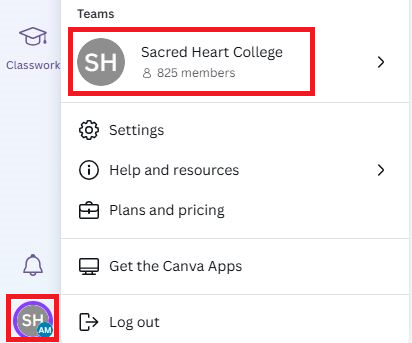
You can switch between Personal and Education teams in the top left.
