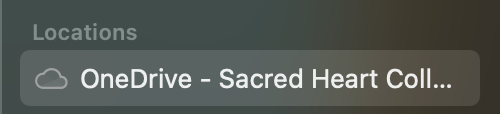How to sign into OneDrive - macOS
Signing into OneDrive on macOS
Step 1
Launch OneDrive.

Step 2
Type in your school email address and click Sign in.

Step 3
Click Next through all the next prompts.
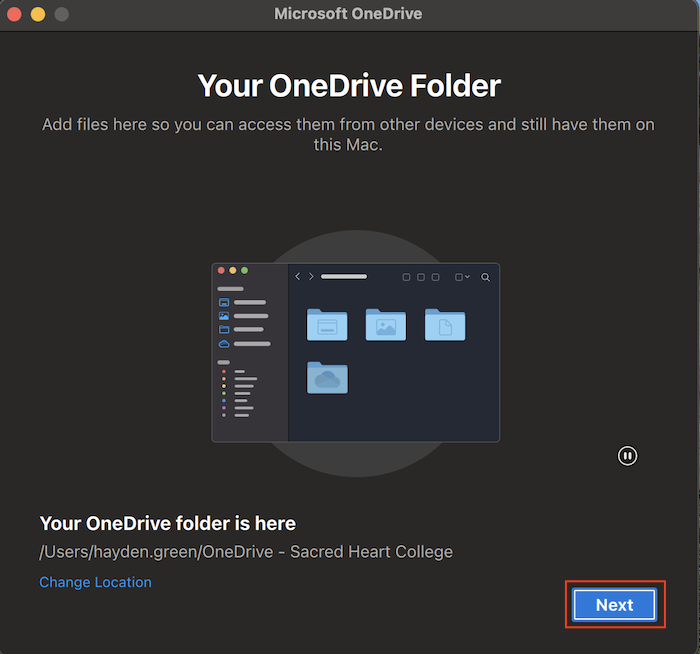
Step 4
OneDrive will then appear in Finder on the left-hand side.