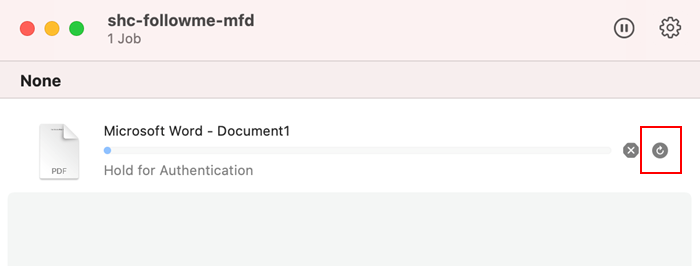Printing - Mac
If you’re unsure how to print on macOS, follow the steps below.
Step 1
In the application that you would like to print from, select print, or press ⌘ + P.
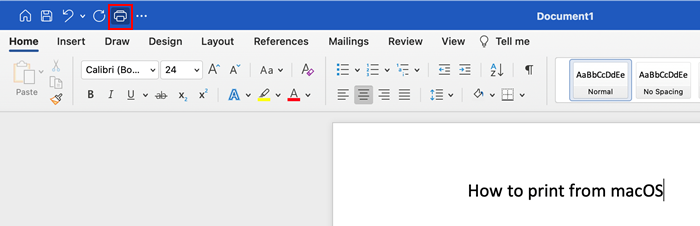
Step 2
Select shc-followme-mfd from the list, change any properties you would like and select Print.
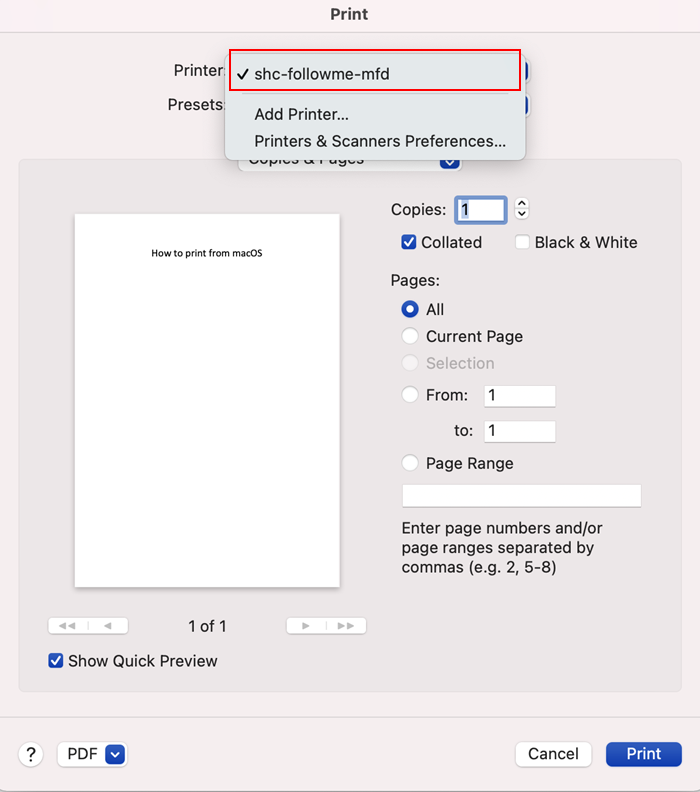
Step 3
If prompted type in your Firstname.Lastname and your Josie Password and click OK.
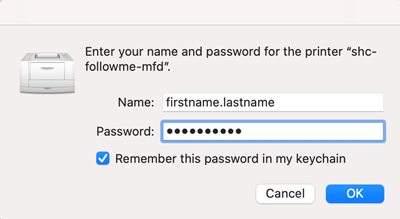
make sure to check Remember this password in my keychain so you don't have to type your details again.
If you receive Hold for Authentication, click the Retry icon and re-enter your details.