Social Stream
In order to communicate with your students in an online classroom setting you can use the Social Stream component share written messages or Google Meet to talk face-to-face in a video conference on your Josie class pages.
Step 1
Write your message to the students.
Step 2
Copy/paste links or drag/drop to attach documents to the message.
Step 3
Click Post to publish your message.
Step 4
Students and teachers reply to messages by clicking on the 'add reply' arrow (right of the message). A trail of message will appear on your class page.
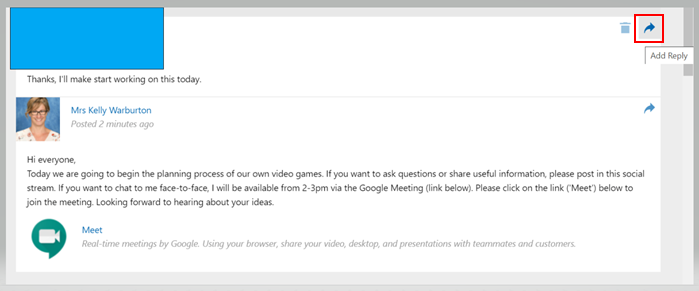
You can attach files and images to a reply.
