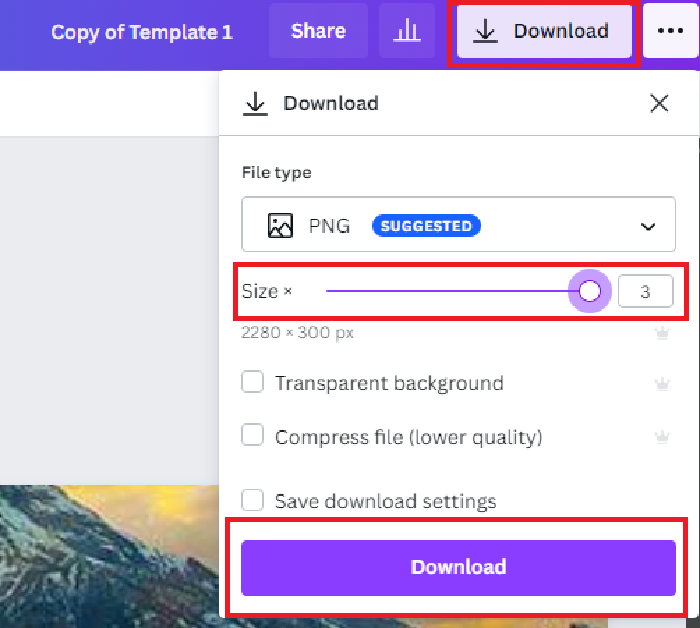Creating a Josie banner
How to create Josie banners using shared templates in Canva
Step 1
Sign into Canva.
Please follow this guide on How to sign in to Canva.
Step 2
Click Shared with you.
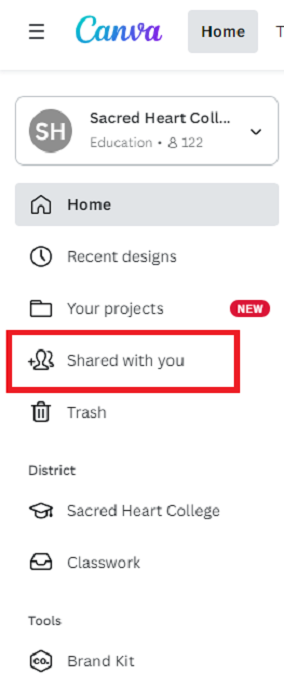
This is where everything that is shared with you will be.
Step 3
Click Josie Images.
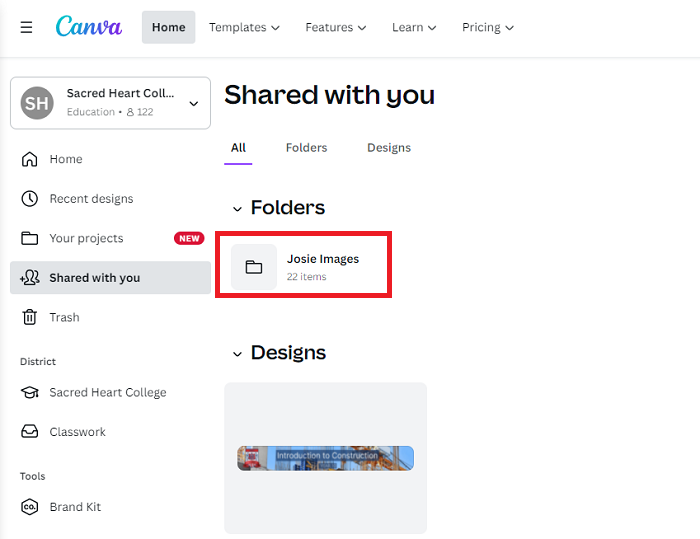
Step 4
Find a template and click the three dots in the corner and click Make a copy.
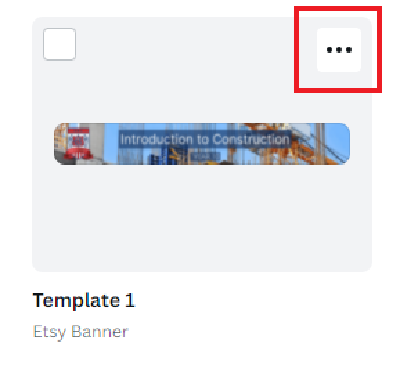
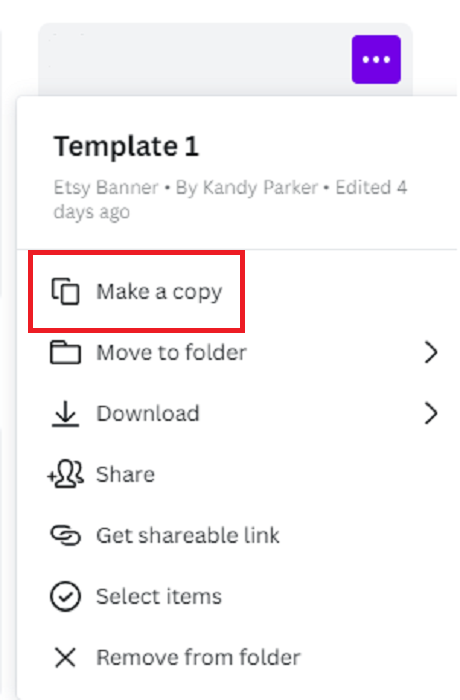
Step 5
Click the copy you just created.
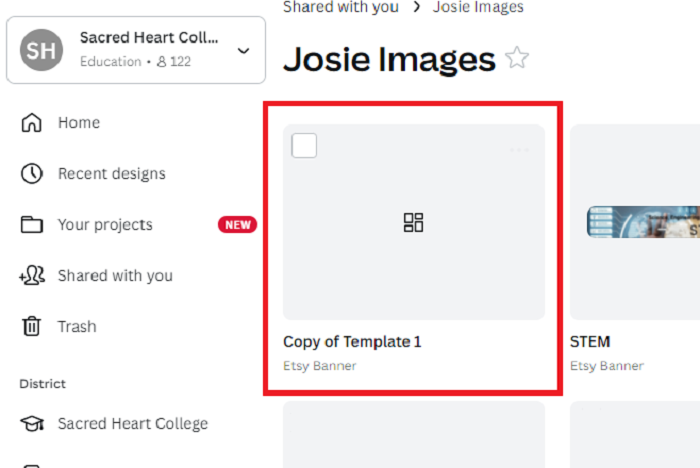
Step 6
Double click text to edit it.
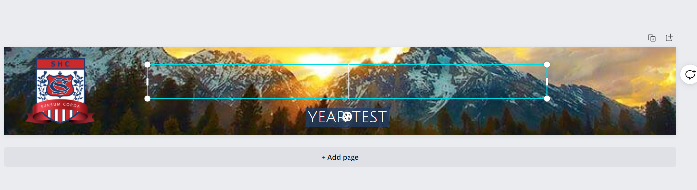
Step 7
To upload your image click Uploads.
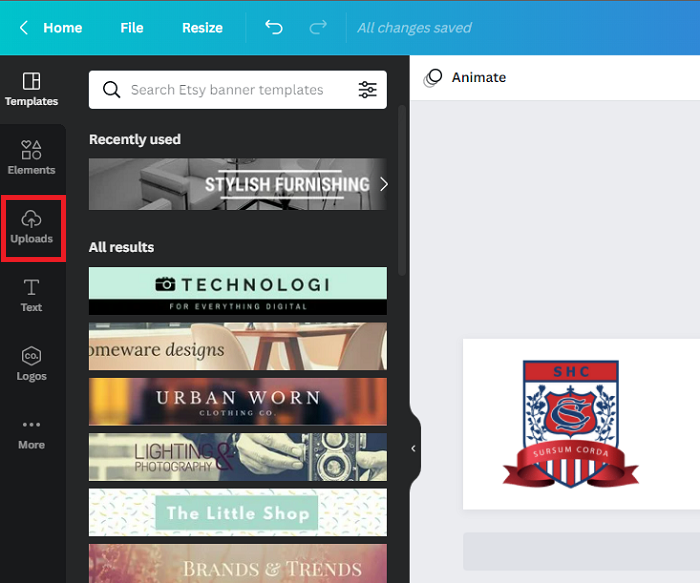
Step 8
Click Upload Media and select your image.
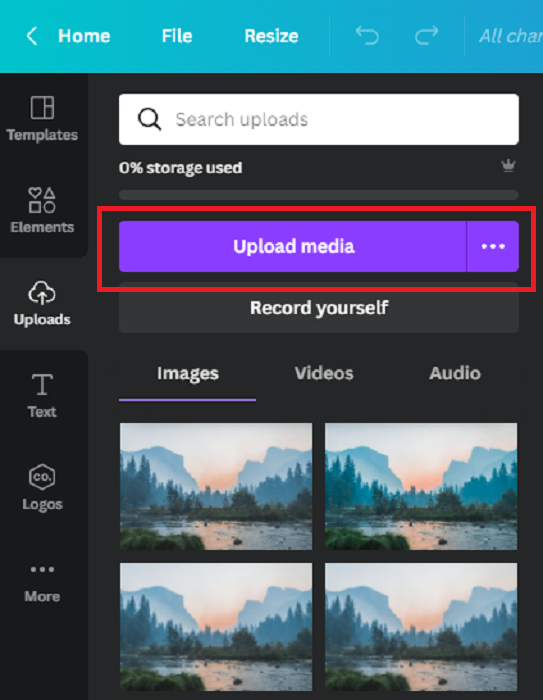
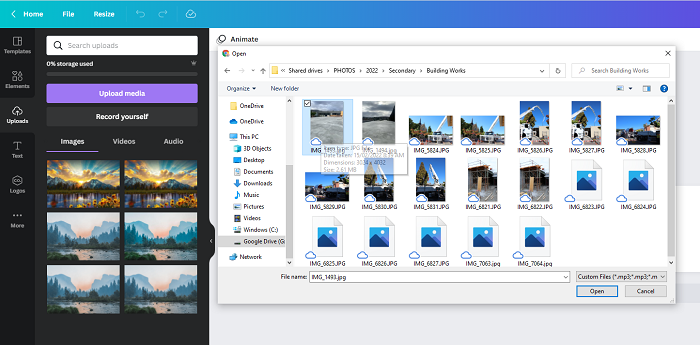
You can also copy and paste images into the template.
Step 9
Secondary click the image you selected and click Set Image as Background.
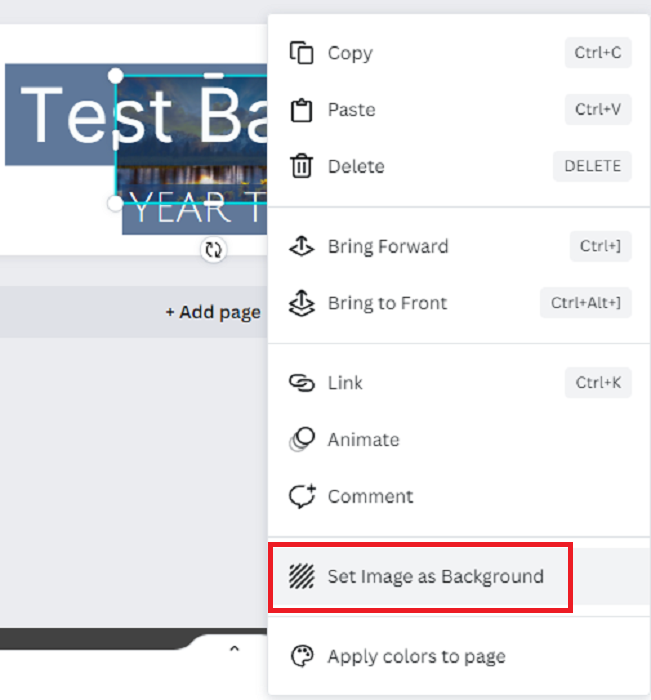
Step 10
Double click the background and drag the image to adjust accordingly.
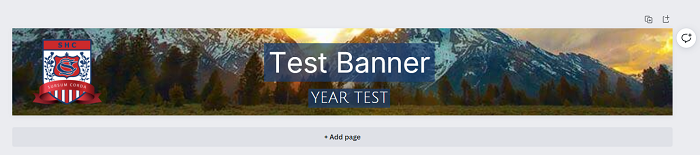
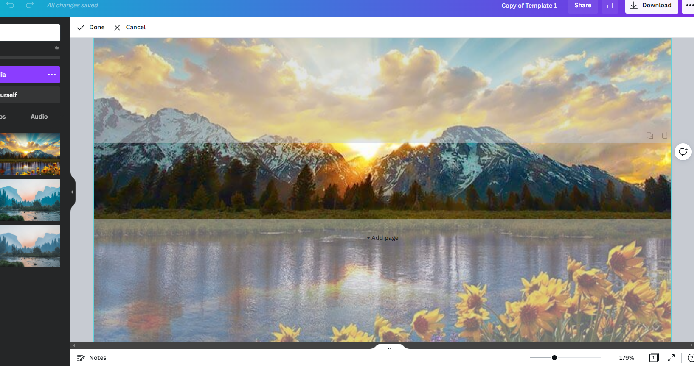
Step 10
Click Download
Change Size to 3
Click Download