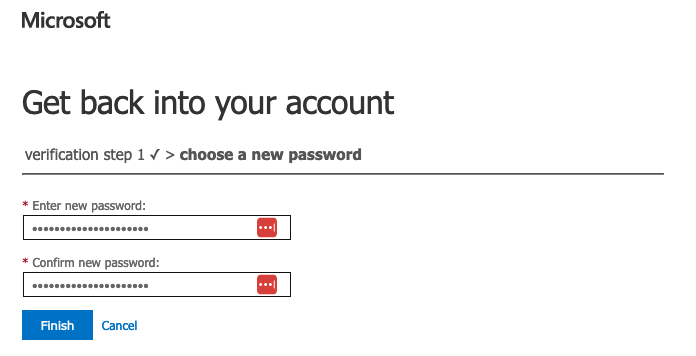Parent Password Reset
Click on the below Link:
https://passwordreset.microsoftonline.com/Please fill out the email field with your ID@shc.tas.edu.au, fill out the Security Capture, and click Next.
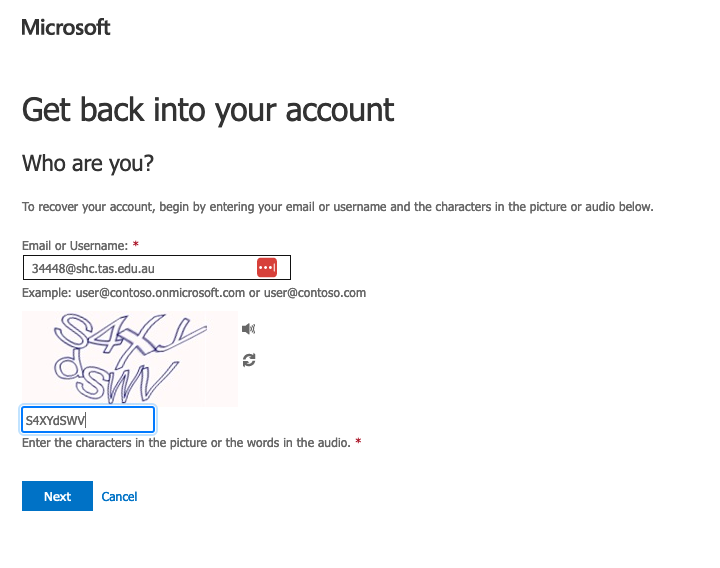
Select “I forgot my password” then click Next
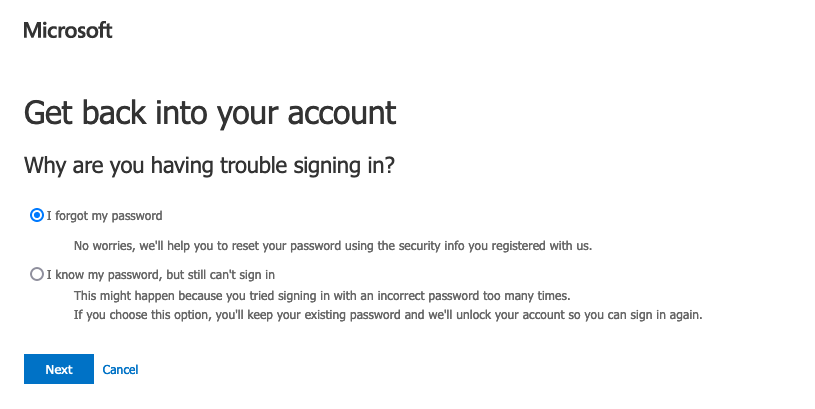
Click Email. This will send a verification code to your personal email address that we currently have on file.
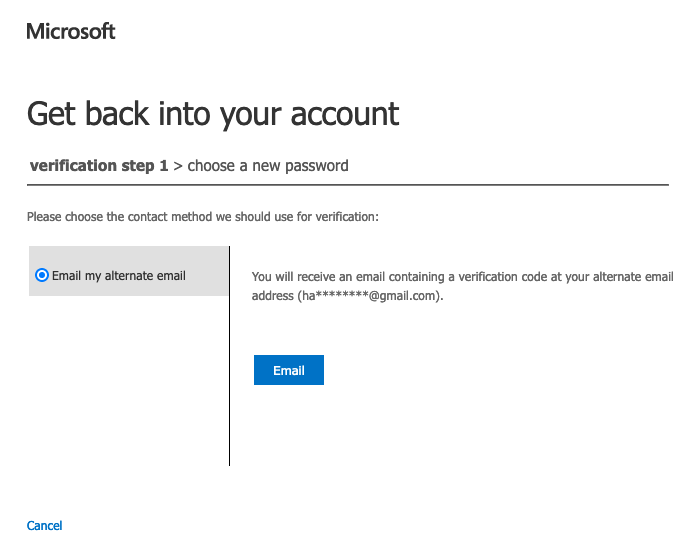
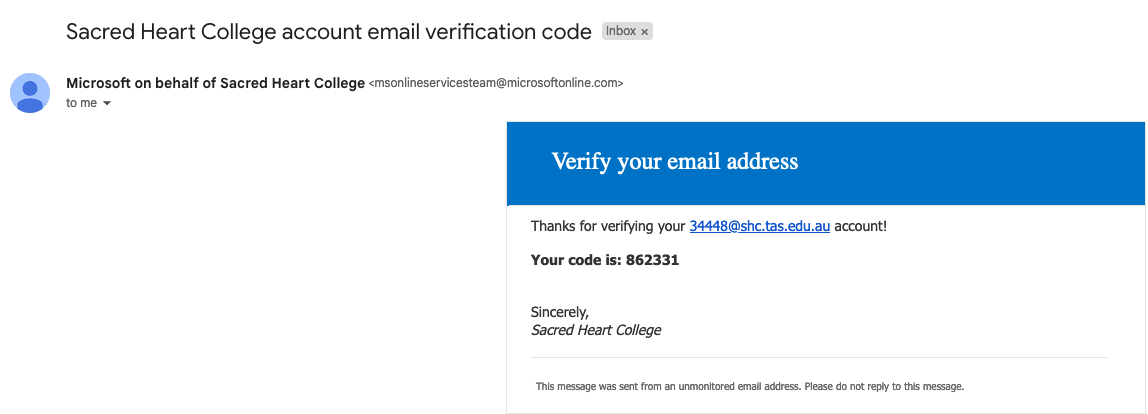
Enter the verification code then click Next.
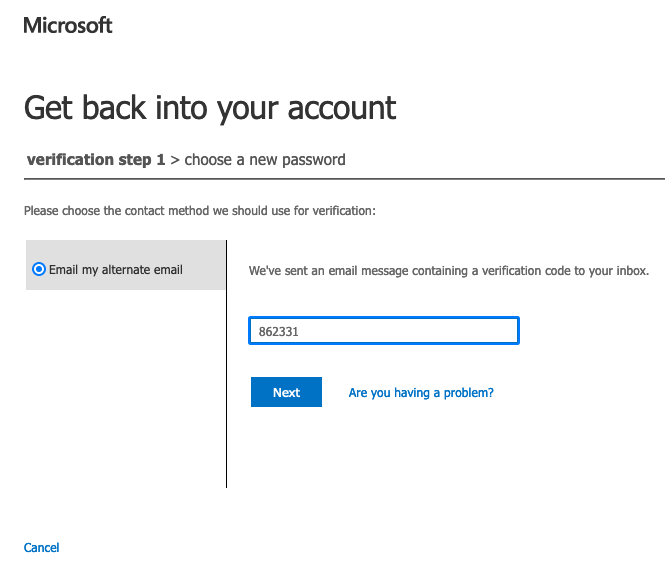
Enter your new password and then confirm the new password and click Finish.